I've had the opportunity over the past couple of years to work with a large customer of mine on a refresh of their entire infrastructure. Network management tools were one of the last pieces to be addressed as emphasis had been on legacy hardware first and the direction for management tools had not been established. This mini-series will highlight this company's journey and the problems solved, insights gained, as well as unresolved issues that still need addressing in the future. Hopefully this help other companies or individuals going through the process. Topics will include discovery around types of tools, how they are being used, who uses them and for what purpose, their fit within the organization, and lastly what more they leave to be desired.
As organizations roll out network management software and extend that software to a number teams they begin to gain additional insights that weren't visible before. These additional insights enable the business to make better decisions, recognize more challenges and/or inefficiencies, etc.
For this customer one of the areas in which we were able to vastly improve visibility had to do with the facilities team. This manufacturing site has its own power station and water plant among other things to ensure that manufacturing isn't ever disrupted. In working on other projects with the team, it became obvious that the plant facilities team was in the dark about network maintenance issues, etc. This team would mobilize into "outage mode" whenever the network was undergoing maintenance. After spending time with this team and understanding why they had to react the way that the do, we were able to extend a specific set of tools to them that would make them aware of any outages, give them insight into when/why certain devices were offline, and provide visibility into when the network would come back online. This increased awareness of their needs, combined with additional visibility from network tools has reduced the average cost of an outage significantly as well as solved some communication challenges between various teams. We were also able to give them a dashboard that would help discern between network and application level issues.
This is a brief of example as to how we can all start to build the case for network management tools and do so in a business relevant way. Justifying these tools has to be about the business rather than simply viewing red/yellow/green or how hard a specific server is working. A diverse team can help explain the total business impact better than any single team could. For admins looking to get these tools look for some of these business impacting advantages:
Reduced Downtime
We always seem to look at this as network downtime, however as in the example above there are other downtime issues to be aware of and all of these can impact the business. Expanding the scope of network related issues can increase the perceived value of any networking tool. Faster time to resolution through the added visibility is a key contributor to reduced downtime. Tools that allow you to be proactive also have a very positive effect on downtime.
Supportability
This seems rather self explanatory, however enabling helpdesk to be more self-sufficient through these tools can reduce the percentage of escalated tickets. These tickets typically carry a hefty price and also impact the escalations team to work on other issues.
Establish and Maintain Service Level Agreements
Many organization talk about SLAs and expect them from their carriers, etc. but how many are offering this to their own company? I'd argue very few do this and it is something that would benefit the organization as a whole. An organization that sees IT as an asset will typically be willing to invest more in that group. As network admins, we need to make sure we are providing value to the company. Predictable response and resolution times are a good start.
Impact on Staff
Unplanned outages are a massive drain on resources from help desk to admins to executives, everyone is on edge. These also often carry the financial impacts of overtime, consulting fees, etc. in addition to some of the intangibles like work/life balance, etc.
One Company's Journey Out of Darkness: Part II What Tools Should We Have?
I've had the opportunity over the past couple of years to work with a large customer of mine on a refresh of their entire infrastructure. Network management tools were one of the last pieces to be addressed as emphasis had been on legacy hardware first and the direction for management tools had not been established. This mini-series will highlight this company's journey and the problems solved, insights gained, as well as unresolved issues that still need addressing in the future. Hopefully this help other companies or individuals going through the process. Topics will include discovery around types of tools, how they are being used, who uses them and for what purpose, their fit within the organization, and lastly what more they leave to be desired.
Blog Series
One Company's Journey Out of Darkness, Part V: Seeing the Light Also on Thwack!One Company's Journey Out of Darkness, Part VI: Looking Forward Also on Thwack!
IT organizations who have followed this segregated path of each team purchasing the tools they need tend to have some areas that have sufficient monitoring as well as areas in which there no visibility exists. Predictably these gaps in visibility tend to reside between areas of responsibility or the "gray space" within an organization. Common examples of gray space could be the interaction between applications, clients and the transport between the two, the network and mobile devices, guest devices/users and their traffic patterns, help desk and network issues.
In a collaborative environment, the team is able to review the entirety of the tool set and discuss where gaps may exist. It is important that the right players have a seat at the table for these discussions - this will range from traditional network, application, security, and help desk teams to some of the newer teams like the mobile device teams. Spend some time exploring pain points within the existing work flows as these may stem from lack of knowledge that could be supplemented by one of the tools. There may be tools that aren't shared and that is quite alright, taking a phased approach to implementing tool sets on a wider basis will help ensure that these groups are getting tools that impact their ability to do their job.
With my customer we found the following to work:
Network Management
Consolidate network and wireless management tools to create "single pane of glass"
Troubleshooting tools helped the help desk resolve issues faster and provided them with access to info that could be more difficult to walk end users through providing.
Increase awareness of Netman and ensure contractors know how to use it
Point Solutions
Expand access to IPAM solution to include help desk and contractors as it helps with network address planning and troubleshooting
Increase awareness of available scripts and create internal portal so that others know where to find them and how to use them
Expand NAC Integration Through APIs
Integrate NAC via its APIs so that it shared data with Infoblox and Palo Alto improving network visibility for guests and improving Infoblox reporting
Integrate NAC with log aggregation tool so that it has more device data
Expand log aggregation tool access to all senior IT staff
Operations
Improve ticketing system notification to include facilities for outage window
Create documentation repository on Box.com so that all IT members can reach it
Issues to Address
Visibility into the Nexus data center infrastructures is lacking
Legacy cloud managed switches floating around that need to be dealt with. These have a great management platform in their own right, but they aren't integrated properly
Mobile device visibility and management at this point
Server visibility tools have not been shared with anyone outside of server team at this point as we are evaluating
Application performance management
The development of organizational tools should be an iterative process and each step should bring the company closer to its goals. The total value of a well integrated management system is greater than the sum of its parts as it can eliminate some of the holes in the processes. While many positive changes have been made, there are still many more to work through. This company has opted for a pace that enables them to make slow steady process on these tools while having to maintain day to day operations and plan for many future tools. Brand new tools will likely be integrated by VARs/System Integrators to ensure full deployment while minimizing impact on the IT staff.
One Company's Journey Out of Darkness: Part I - What tools do we have?
I've had the opportunity over the past couple of years to work with a large customer of mine on a refresh of their entire infrastructure. Network management tools were one of the last pieces to be addressed as emphasis had been on legacy hardware first and the direction for management tools had not been established. This mini-series will highlight this company's journey and the problems solved, insights gained, as well as unresolved issues that still need addressing in the future. Hopefully this help other companies or individuals going through the process. Topics will include discovery around types of tools, how they are being used, who uses them and for what purpose, their fit within the organization, and lastly what more they leave to be desired.
Lean IT teams often do whatever they can to get by and my customer was no exception. One of the biggest challenges they had in approaching their network management strategy was to understand what they currently had. We had to work through the "day in the life" of a number of individuals to identify the core tools used, but were constantly surprised by new tools that would appear or were used so infrequently that the team would forget about them until a specific use case arose.
Open Source Tools
The team found open source tools to be of tremendous use, especially Netman and MRTG. These provided much needed visibility and the price was right given the lack of investment in monitoring tools at the time of deployment. The relatively complex nature of deployment of these tools did limit adoption and we found that often these tools lagged behind from a configuration standpoint. New equipment would be deployed without necessarily being integrated into the tool, likewise old equipment when replaced was not always removed from the tools. Lack of policy and discipline in a busy IT shop had effectively limited the effectiveness of these tools. This was further compounded by only a small subset of the team having access. Additionally, as an outside resource, I had no idea what "normal" was when looking at the tool (e.g. is that router down or has it been removed?).
Vendor Specific Tools
These tools are something most are familiar with products like Cisco's Prime Infrastructure, Aruba's Airwave, VMWare's vSphere Operations Management (VSOM), etc. Each of these tools had been deployed widely and would tend to be used by those who's job responsibility primarily covered the area managed by the tool, however others that could benefit from this tool very rarely used it if at all. These tools tend to be fairly expensive and offer many features that are typically not leveraged very well. Additionally, most of the tools have robust AAA capabilities that would enable them to be shared with help desk teams, etc. but these features had been overlooked by the team, despite having been properly configured for their own purposes.
Third Party Tools
Some investment had been made in third party tools, typically around a specific need. A good example of this would be the Kiwi Cat Tools for ease of device backups. While this functionality existed in other tools, the company wanted a single location for all device configuration files. The customer found that numerous tools existed, but it took the entire team to enumerate them and in a couple cases multiple instances of the same tool had been purchased for usage by different teams.
Scripting
Certain members of the IT team who were comfortable with writing and using scripts would develop their own toolsets, however these would often not be shared with the rest of the IT team until some specific project jogged the author's memory who would then offer up some script that had been written. In all cases these were very specific and had never been fully socialized, the team decided to develop a website internally to reference these tools and their use cases.
Taking a Step Back
Working with each of the administrators and their areas of responsibility it was easy to understand how they've gotten to this point where substantial investment had been made in a myriad of tools without putting a strategy in place. Each of the teams had acquired or deployed tools to make their lives easier and tended to go with whatever was vendor aligned or free. Taking a step back together from it all and looking at the system in its entirety provided a much different perspective - is this really how we'd design our management infrastructure if we built it from the ground up? Clearly not, so what next? Looking at the tools current deployed, it was obvious that substantial duplicate functionality existed as well as a number of gaps, especially as it pertained to any one specific team's visibility.
Enumerating the existing tools, processes and use cases highlighted how much organizations actually do spend on tools while complaining that they don't have the visibility needed. Open lines of communication between teams, the development of an official or virtual "tools team", and careful consideration of products purchased are key to the success of running the IT team properly. Highly custom scripts and those who can write them can be of great value to an organization, however this value is wasted if the team at large isn't aware of these scripts and how to best utilize them.
Who's Got it Better Than Aruba? Nobody, When It's Integrated Wi-Fi and Bluetooth

Wireless Field Day wrapped up last week with an incredible visit to Levi's Stadium, home of my San Francisco 49ers. As both a rabid football and Wi-Fi fan, it doesn't get any better than this to culminate an already awesome week. Aruba Networks and Levi's Stadium have set a new bar in terms of connectivity, engagement with the fan base and building for the mobile generation. Mobile Engagement at the stadium is done leveraging a custom app that has been location enabled using Aruba's Meridian SDK and a hybrid Wi-Fi and low energy bluetooth (BLE) infrastructure. If you aren't familiar with beacons and low energy bluetooth, please refer to my previous posts on the subject as they will serve as a good primer.
Managing and Deploying a Beacon Infrastructure
We've all seen a lot of hype around what BLE can do for you, but little has been mentioned about some of the challenges around managing these infrastructures. I had an opportunity to spend some time with Aruba Meridian back in January of this year and go through a class in which we built an underlying beacon infrastructure configuration and then developed an app that used that infrastructure. This process involved using the Aruba Beacons app and individually configuring each beacon. This process applies for firmware upgrades and reprogramming the beacons as well, even after deployment unless some other system is in place. Inherently beacons require that you are within their proximity 30-50' typically to do this kind of work. Needless to say in an environment like Levi's Stadium this would be unmanageable.

The Aruba Advantage
Aruba's infrastructure enables the management of beacons via bluetooth radios resident on their new access points or retrofit on the previous generation of APs via a USB bluetooth beacon. Aruba entered the hardware world of beacons to do right by their customers in developing an end-to-end solution that is supportable. This configuration enables beacon configuration and firmware updates to be executed via the Meridian cloud and pushed down to the beacons via controllers/instant APs and over the bluetooth radios to the beacons themselves.
Meridian
I have been a fan of Meridian Apps from the beginning and commend Aruba for pulling the trigger and acquiring the company. The "better together" mantra definitely rings true here as Meridian simplifies the most difficult piece of engaging customers--the mobile app. If you've never explored this world, it is a confusing mix of custom app developers, SDKs, etc. each with their own pros and cons. Meridian offers two levels of integration, one is the Meridian app maker and the second is the their SDK.
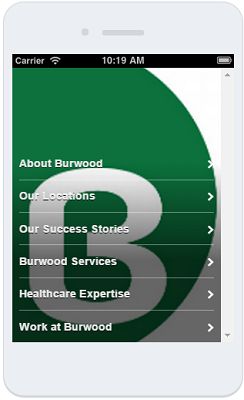

AppMaker and Navigation
The AppMaker simplifies the app creation process so much that most organizations could do this themselves if desired. I do recommend some guidance around the structure and design of the app, but it is built so that a marketing person could actually construct the app. My first go at building an app that included some points of interest, wayfinding, etc. took a couple of hours for something that would pass as an enterprise-grade mobile app. I've made multiple comments on social media about the wayfinding capabilities, especially the Americans with Disabilities Act (ADA) routing. The mobile app creator simply draws in the "roads" and the Meridian engine handles the routing. For each of these roads there is a flag as to whether or not that road is ADA accessible, enabling a user to request accessible routing if desired.
BluDot
"Google Maps, but Indoors" is one of the phrases heard most when it comes to describing what wayfinding is to the layperson. Aruba's BluDot solution gives you that real-time blue dot experience that shows you your current position. This makes finding directions easier as there is no need to enter a source and a destination, you simply need to know where you want to go. BluDot is powered by a combination of beacons and the Meridian cloud service and is the best in the business at doing this. The maps use a scalar vector floor plan to ensure navigation and zooming in/out look great and enable the app creator to create points of interest throughout the map.

Image from Meridian Mobile App Platform Datasheet
Campaigns
Campaigns are the traditional push messaging of the beaconing world and allow for interaction with end users. Campaigns can be configured to run once, on a set schedule, or for a particular zone. Again Aruba does a brilliant job in making this easy to implement and understand. These push messages can make your visitors aware of a guest network, offer incentives, make them aware of current promotions, etc.
Hyperlocation, A New Era of Location Services
I had the opportunity this week to visit Cisco Systems with the the Wireless Field Day 8 crew this past week to discuss the updates to the Cisco location services roadmap. This space has been a passion of mine for a number of years and to see major advances in the last 12-18 months has really gotten me energized again about the possibilities that are out there.


Cisco provided a recap of how we got to where we are today and I wanted to do the same to ensure that the concepts here are captured properly.
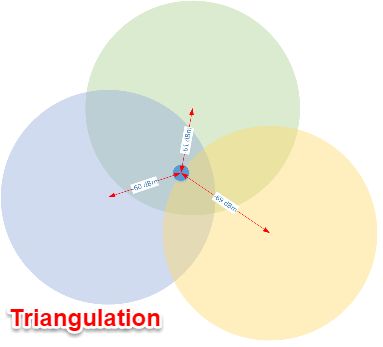
Triangulation
Location services use the triangulation concept to position a device within some probability of accuracy. In the example below, the object being tracked is roughly equidistant from the access points in the upper and left access points and a bit further from the right access point. As you may already know, under most conditions the best accuracy that can be expected is 3-5 meters and there is no certainty that the tracked client will be in a specific room as it could be on the other side of a wall, etc. This has lead to minimal adoption of location services as often this information simply isn't good enough to be useful. It's also important to note as Cisco mentioned in their discussion that for a packet to be seen by all three APs in this scenario, it must be a broadcast packet. On many devices, broadcast packets are becoming more uncommon while associated to an access point. This means that the refresh rate of this location information is slowing down, decreasing its usefulness further.
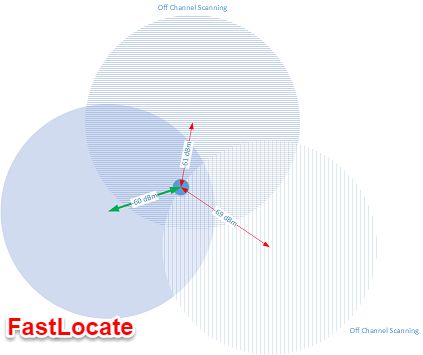
FastLocate
One of Cisco's recent innovations to assist this refresh rate issue is known as FastLocate. This uses data packets to improve the rate at which we see packets. Since data packets only exist between the client and the AP that it is associated (green arrow in the FastLocate diagram), the other APs have to go off-channel briefly to hear these packets as well. This process improves the refresh rate from approximately 1 frame per 60 seconds to 1 frame per 10 seconds. It's important to note that while this does not improve the actual location measurements, it does provide more data points which allows for better overall resolution and causes less "jumping" in which clients appear to teleport from one location to another.
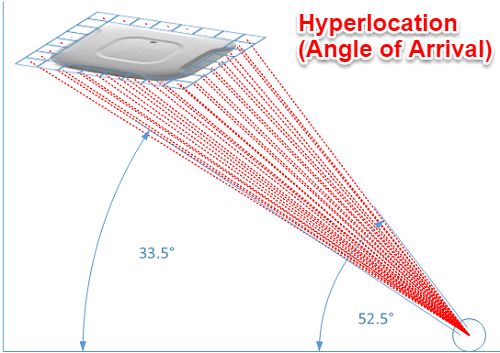
Cisco's Hyperlocation Module (HALO)
The HALO module was the highlight of the Cisco presentation for me as I had not seen one of these up close yet. The HALO module leverages a 32 element (16 2.4GHz and 32 dual-band 2.4/5GHz) phased array antenna that sits on a collar surrounding the access point and attaches via a special connector on the new wireless security module. This array is comprised of directional antennas which enables far greater location accuracy and is truly the first real leap in wireless location accuracy in quite some time. Since each of these antennas are facing different directions and are all slightly located apart from each other, it is possible for the APs to calculate Angle of Arrival (AoA) in the wireless signal. This combined with the traditional triangulation allows for very specific accuracy down to approximately 1 meter, which is competitive with BLE capabilities. Further testing will be required to see if these claims hold up and if we can see actual room level (or better yet bed, etc.) accuracy, but I believe strongly that this will be the case in most situations. Currently this limited to associated clients only, but there is a near term roadmap for products that beacon on regular intervals such as RTLS tags. Tracking unassociated devices is of lesser priority right now, but is on the road map.
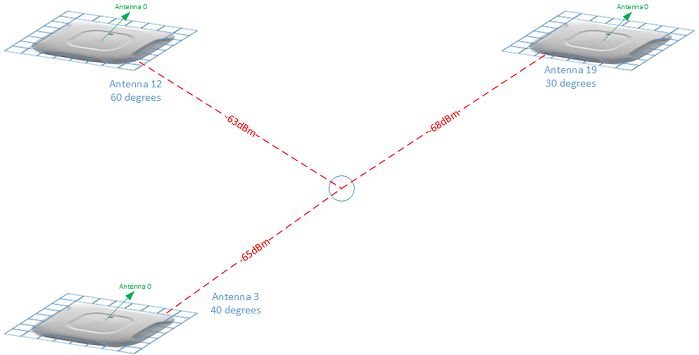
Halo to Usher in a New Era of Location Services for Healthcare
Enabling an infrastructure with serious location capabilities isn't cheap at roughly $1000 per access point (MSRP), so the use cases need to be substantial. HALO is a premium engagement and location offering that will not be adopted by the masses, however those who can leverage it effectively stand to offer tremendous value to their customers, patients, stakeholders, etc. Hospital environments to be the single most valuable environment for HALO, especially after RTLS tags are added to the mix. This environment is highly mobile and ripe for disruptive location technologies that can automate work flow and enable meaningful interactions and engagement. Hospitals today leverage multiple location systems that facilitate portions of work flow, however very infrequently are they integrated together well enough to gain additional actionable insights. There are a number of point products addressing nurse rounding, locating wheelchairs and beds, theft prevention (babies and assets), etc. Some of the "bleeding edge" use cases include playing a loved one's voice over IP speakers to coax an elderly patient back into bed or having a display cheer up a child who is battling cancer when they near the screen. In theory, this HALO module is enabling a world in which we know where every associated wireless device is down to a matter of feet, without necessitating RTLS tags. This opens the data floodgates for actionable intelligence at unprecedented levels.
Work Flow Optimization
RTLS vendors have been selling their solutions for years to address these issues and while there are clear ROIs in most cases, it still doesn't get adopted due to significant cost and/or limitations for a single purpose system. HALO offers the ability to gain insight into numerous inefficiencies within a hospital and can improve any investment already made in tags and RTLS systems. More importantly a truly location-enabled work flow could facilitate meaningful interruption ensuring that nurses are only getting notifications when absolutely necessary and routing other requests to someone who is better positioned to assist a patient quickly. These use cases have been well defined over the years and HALO is an enabler to making these a reality.
Throughput Analytics
Integrated with Prime and the MSE, HALO can provide improved throughput analytics for the waiting rooms. I'd expect this to get down to individual care arcs in which an organization could track a single patient progressing through their visit and providing trends. This would provide feedback into the work flow optimization process and enable further analysis of the changes made to the work flow processes.
Patient Engagement
There has been a lot of buzz around "mobile engagement" lately and as a professional in this field I can attest that there certainly are many options and the jury is out as to which is the best one at this point. I am a huge proponent of the Low-Energy Bluetooth solutions out there, however HALO may be the first "Wi-Fi only" offering that offers the ability to truly engage with BLE-like location capabilities. Organizations evaluating these solutions need to account for the care and feeding of a BLE-based solution as like many of the RTLS offerings there is a battery powered infrastructure that has to be maintained.
Turning Low-Energy Bluetooth (BLE) Upside Down
One of the major limitations to the Low-Energy Bluetooth solutions is that they are almost exactly backwards from RTLS solutions in that mobile assets are required to interact with fixed (usually) assets. This typically means an app on a Smartphone (carried by a mobile user) is the typical mode of engagement and this is an active process. A few use cases of cropped up recently in which a BLE-beacon is strapped to a patient to monitor them as they move through an environment. To accomplish this the interaction points along the way require a tablet mounted to the wall to pick up on the patient's tag and initiate the engagement work flow. This reverse BLE-solution is somewhat innovative and solves a specific problem, however we need a world in which mobile assets are interacting with other assets on demand and relative proximity to each other should be irrelevant as long as I have access to the back end data. I believe that HALO is positioned to do exactly this as it evolves and in doing so will allow the use of Wi-Fi based geofencing capabilities indoor, reducing or possibly even eliminating the need for traditional fixed beacons. At the very least this will provide us new deployment options and can be combined with a BLE infrastructure to offer infinite interaction capabilities.
Internet of Things
The items above all point towards enabling the Internet of Things (IoT) and allowing real time interactions between devices to the betterment of the healthcare environment. An example of this could be the lifecycle of an infusion pump. These devices follow a predictable cycle in which they move from being clean through being attached to a patient and ultimately wind up having to be cleaned again before being released back to the care areas. In this scenario, alarms could be triggered by a device that has not been put in a maintenance mode and is following an unexpected path, possibly avoiding a dirty pump being brought to a patient, etc.
Using HALO
Effectively using HALO requires that the APs are mounted to the ceiling grid as they need clear line of sight. Density is expected to be at least one AP every 50' with each covering roughly 2500 square feet. Environments using smartphones, etc. will typically see smaller square footages per AP due to the requirements of those smartphones, so the density of these modules will be higher.
Installations are expected to take longer due to specific needs around mounting locations. X,Y,Z coordinates need to be exact as well as the HALO module rotational orientation and alignment with antenna 0 of the 32 element array. These positions must be set in Prime 3.0 to provide proper location capabilities.


HALO Requirements
Cisco 3600/3700 AP (and future access points)
Cisco Wireless LAN Controller running 8.1 MR3 (8.1.123.x)
Cisco Prime 3.0
Cisco Mobility Services Engine
Cisco Connected Mobile Experience (CMX) 10.2.1
Wireless Field Day 8 - Day Two
Thursday October 1st marks day two of Wireless Field Day. Follow us live at http://techfieldday.com/event/wfd8/ and if you want to join in on the conversation, reach out to me or any of the other delegates as we can ask questions on your behalf. Follow us on twitter at #WFD8. I will be blogging about the event throughout the next two days, so stay tuned for additional information. Video recordings will be made available shortly after Wireless Field Day comes to a conclusion.
Cisco Systems (9-11am PST)
Cisco enables people to make powerful connections--whether in business, education, philanthropy, or creativity. Cisco hardware, software, and service offerings are used to create the Internet solutions that make networks possible--providing easy access to information anywhere, at any time. Cisco was founded in 1984 by a small group of computer scientists from Stanford University. Since the company's inception, Cisco engineers have been leaders in the development of Internet Protocol (IP)-based networking technologies. Today, with more than 65,225 employees worldwide, this tradition of innovation continues with industry-leading products and solutions in the company's core development areas of routing and switching, as well as in advanced technologies such as home networking, IP telephony, optical networking, security, storage area networking, and wireless technology. In addition to its products, Cisco provides a broad range of service offerings, including technical support and advanced services. Cisco sells its products and services, both directly through its own sales force as well as through its channel partners, to large enterprises, commercial businesses, service providers, and consumers.
Learn more at http://www.cisco.com.
Zebra Technologies (12:30-2:30pm PST)
Zebra Technologies Corporation builds actionable information and insight, giving companies unprecedented visibility into their businesses by giving physical things a digital voice. Zebra’s extensive portfolio of solutions give real-time visibility into everything from products and physical assets to people, providing very precise operational data not only about where things are, but what condition they are in. This allows business leaders to use data to make better, more informed decisions, respond, and ultimately, help businesses understand how they work, and how they could work better.
Learn more at http://www.zebra.com.
Aruba Networks (3:30-5:30pm PST)
Aruba Networks, an HP company, is a leading provider of next-generation network access solutions for the mobile enterprise. The company designs and delivers Mobility-Defined Networks that empower IT departments and #GenMobile, a new generation of tech-savvy users who rely on their mobile devices for every aspect of work and personal communication. To create a mobility experience that #GenMobile and IT can rely upon, Aruba Mobility-Defined Networks™ automate infrastructure-wide performance optimization and trigger security actions that used to require manual IT intervention. The results are dramatically improved productivity and lower operational costs.
Learn more at http://www.arubanetworks.com.
Wireless Field Day 8 is here!
Today marks the beginning of Wireless Field Day 8! Follow us live at http://techfieldday.com/event/wfd8/ and if you want to join in on the conversation, reach out to me or any of the other delegates as we can ask questions on your behalf. Follow us on twitter at #WFD8. I will be blogging about the event throughout the next two days, so stay tuned for additional information. Video recordings will be made available shortly after Wireless Field Day comes to a conclusion.
Cambium Networks (10-Noon PST)
Cambium Networks is a leading global provider of wireless broadband solutions that connect the unconnected. Through its extensive portfolio of reliable, scalable and secure wireless broadband point-to-point (PTP) and point-to-multipoint (PMP) platforms, Cambium Networks makes it possible for all service providers; enterprises; governmental and military agencies; oil, gas and utility companies; Internet service providers; and public safety networks to build powerful, easily sustainable communications networks. The company currently has over four million of its access and backhaul radios deployed in thousands of demanding networks in more than 150 countries. Headquartered outside Chicago and with R&D centers in the U.S., Ashburton, U.K. and Bangalore, India, Cambium Networks sells through a range of trusted global distributors.
Learn more at http://www.cambiumnetworks.com.
Cradlepoint (1-3pm PST)
Cradlepoint is the global leader in cloud-managed 4G LTE networking solutions, providing business-grade and secure connectivity to distributed enterprises with hundreds or thousands of locations. Specializing in failover solutions with OOBM, M2M/IoT, transportation and Parallel Networking, Cradlepoint's award-winning solutions are purpose built for PCI-compliant networks. Cradlepoint was the first to pioneer and fully enable high-speed LTE solutions to maximize the potential of the cloud for businesses worldwide. Cradlepoint is a privately held company in Boise, Idaho.
Learn more at http://www.cradlepoint.com.
Ruckus Wireless (4-6pm PST)
Ruckus Wireless is a pioneer in the wireless infrastructure market, enabling carriers and enterprises to stay ahead of the exploding demand for high-bandwidth applications and services. The Ruckus Smart Wi-Fi technology redefines what’s possible in wireless network performance with flexibility, reliability, and affordability.
Learn more at http://www.ruckuswireless.com.
Thank you Wireless Field Day
I've been watching the content published on Wireless Field Day ever since I had first heard about it late in 2011. The presenters have to be on point given their demanding immediate audience and the results are fantastic. The team is interested in real world performance rather than marketing spin. Going under the hood and digging into the inner workings of the technologies in a public setting is such a great way to build confidence in a product and it enables me to better set expectations for my customers when I am out educating them on the market. I recently went to the site to check out the upcoming event and found that there was interest in finding new delegates for Wireless Field Day, so I reached out and am so glad that I did. After a few discussions, I was officially offered a delegate spot for Wireless Field Day 8 and couldn't be more thrilled about it.
For me, this is where the work begins. I am honored to be part of this group, but also feel challenged to step up and contribute like some of others in our great community do. Thank you WFD, I am excited and humbled by the offer and look to make this the best WFD yet.
Tune in Oct 30-Sept 2 at the site below.
Event info: http://techfieldday.com/event/wfd8/
Google's Eddystone-Updating the Physical Web
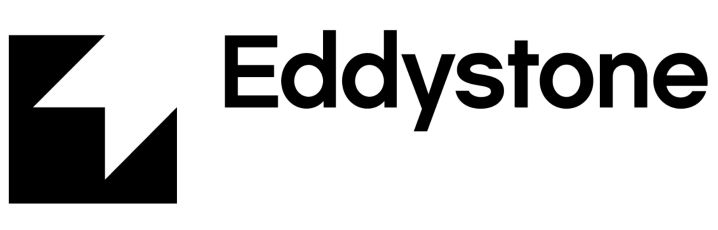

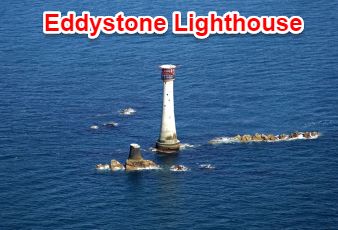
Much ado has been made about the Apple iBeacon over the past couple of years with market analysts predicting a rise from $4B to $44B in iBeacon influenced sales. Outside of retail, some interesting use cases have cropped up and have been tested, however mainstream adoption for other verticals isn't there yet. Enter Apple's archrival Google with their Eddystone, an open-source, cross-platform low energy bluetooth (BLE) beacon. The open nature of the Google Eddystone and its ability to broadcast a URL offers some new and interesting use cases, especially since it no longer requires a mobile app. The requirement for a mobile app is the single largest hurdle to adoption of any beacon strategy as it requires end-users to opt in to using a company's solution in a major way. The upfront cost of a mobile app and often lack of understanding around mobile app strategy scares some companies away from attempting this and impedes the overall growth of the solution. Every conversation that I have had around iBeacon solutions to-date involves customer education around what is and is not possible and the level of effort required to make some things work.
What is Different?
Designed to be cross-platform, Google's Eddystone supports the Nearby API and is available on GitHub under Apache 2.0 license.
The Infobubble
Anyone interested in creating awareness of who they are, what they are doing, or empowering a device to do the same in a given location now has the ability to advertise to passersby. This has many implications from brand awareness to interacting with a specific device. Most importantly this can happen on the smallest of scales, increasing the chance for adoption and interaction since there is no dependency on a mobile app. Check out the Physical Web Cookbook for many newer ideas.
Multiple Frame Types
Google Eddystone supports multiple frame types enabling users to interact in a variety of ways. These frames are designated in the Service Data field associated with the Service UUID by using the high order four bits of the first octet. Github provides all this information in much more depth.
Frame Type | High-Order 4 Bits | Low-Order 4 Bits
(Reserved for Future Use) | Byte Value |
Unique Identifier (UID) | 0000 | 0000 | 0x00 |
Uniform Resource Locator (URL) | 0001 | 0000 | 0x10 |
Telemetry Data (TLM) | 0002 | 0000 | 0x20 |
Universally Unique Identifier (UUID)
If this sounds familiar, it is because it is the same type of identifier that iBeacons use. Google implemented the same 128-bit value that enables applications and specific use cases using major and minor numbers. This form of interaction is tied to a specific app and as such is limited to users who have that specific app installed.
URLs
The implementation of URL broadcast is meant to address the issues in which users aren't so interested in installing an app and caters to a "one-time use" scenario. This powerful option can provide a user with information through a standard web browser, ensuring that all users have access to this data. Effectively this URL broadcast could replace every instance of a QR code with the added benefit of not actually having to take a picture of the QR code, this data can just be available over the air.
Ephemeral Identifiers (EIDs)
A secured identifier that only permits authorized access. A 10-byte namespace is used to ensure uniqueness across multiple Eddystone implementations. Security is achieved using a truncated hash of a fully qualified domain name (FQDN) or an elided version 4 UUID which involves removing some information from the UUID.
Telemetry Data
Diagnostic data enabling an organization to better manage their beacon infrastructure. This includes battery life and other critical info. It is important to know that this type of information must be paired with either EID or URL since it does not contain a beacon ID. Telemetry data may include battery voltage, beacon temperature, advertising PDU count, and uptime.
Eddystone Ecosystem
Nearby API
Proximity Beacon API
The Proximity Beacon API is a new interface enabling users to manage their beacons via the cloud and use a REST interface. This enables monitoring of the telemetry data previously mentioned as well as reconfiguration of the beacons.
BKON Eddystone
I opted for the BKON Eddystones to try, there are a few options out there, but I liked the approach and packaging that I saw on the BKON site and acquired them through Amazon (2 for $60). AAA batteries were included and already installed. Also included a screwdriver and 3M dual-sided sticky tape. One thing I am not a fan of is the lack of screw type mounts as seen on the Aruba beacons. I'm not convinced the 3M sticky tape will hold up as long as a battery will, especially for beacons in tougher climates--outdoors, fridge/freezer, high humidity, etc. That being said though, the overall packaging and included items are great!
PHY.Net
Setting up with PHY.net was painless, simple field with beacon ID (located on side of beacon), valid email address and contact info. BKON sends a validation email to confirm.
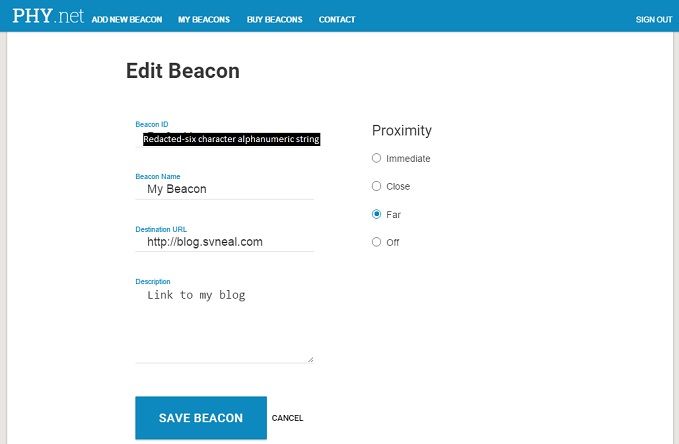 Browsing...and a surprise
As of right now a specific browser is needed to browse the Physical Web. The screenshot to the right is from BKON's own "BeaconPages" available for IOS. Alternatively, you can install "Physical Web" available on both IOS and Android. I found it interesting that this Physical Web app picked up my HP printer via Bluetooth and let me view the configuration page. Interestingly, the Bluetooth radio is configured as "off" on the HP printer. I could pull my MAC and IP addresses, subnet mask, gateway, DNS info and host names via the Physical Web browser. I would have to log in to the printer to change any settings, but I was still surprised at how much information was readily available. Perhaps the next blog post will be on security.....
|  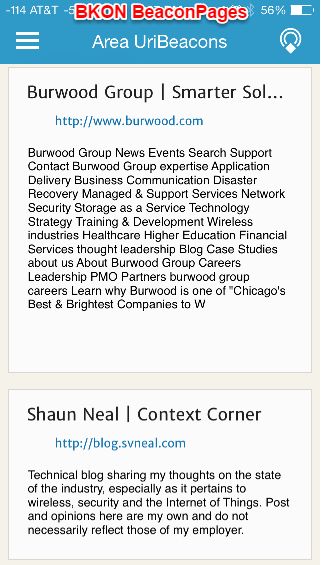 |
Building a Contextually Aware Network: Geolocation (Part 2 of 4)
Overview
Geolocation Technical Details
Geolocation primarily leverages a Smartphone's built in Global Positioning System (GPS) and uses the installed application and either Wi-Fi or cellular backhaul to report current location for users that have opted in to this offering. This enables the operator of a contextually aware application to engage with the customer outside the "four walls" of the organization. At this macro scale, location is typically measured in meters however results vary wildly depending on the type of location being deployed.
Assisted GPS (A-GPS)
Assisted GPS uses a secondary system to increase the accuracy of the GPS satellite reporting. In the case of Smartphones the cellular network is responsible for assisting. This enables the phone to download information about the GPS satellites in order to quickly determine its position and provide updates at an interval frequent enough to be useful for engagement purposes. The newest smartphones are able to use both the US Department of Defense GPS system and the Russian GLONASS system to further increase accuracy. These solutions are limited in scope from an engagement perspective as they require clear visibility to the sky, so they tend to not function in large downtown areas. Recent testing has shown that A-GPS offers approximately an 8 meter accuracy range, which is typically accurate enough for any of the geolocation use cases. IT is important to note that accuracy in dense urban centers may still be challenged at times.
Geofencing
One of the most important aspects of constructing a contextually aware network is the concept of geofencing. A geofence is a virtual construct that overlays a logical "fence" on the world map and allows decisions to be made as a device crosses the geofence or is inside or outside that geofence. A virtually unlimited number of geofences can be constructed, but it is important to know when engaging with the customer is meaningful and wanted. Since the geofence is virtual, no equipment is required at any location defined by a geofence.
How Geofencing Works
Let's assume for a moment that you are headed out on a gambling vacation to "The Vegas Hotel" on the south end of the Las Vegas strip and have installed their mobile concierge app. Upon landing at McCarran airport and taking your phone out of airplane mode, it is able to recognize its GPS coordinates via A-GPS and the concierge app wakes up. Once awake, the app prompts you to meet your hotel shuttle outside baggage claim #2. Once you meet your shuttle and arrive at the hotel, you could also cross a geofence. This hotel side geofence lets the hotel know that you have arrived on their property. A property geofence allows for analytics around when customers are on or off property, insights into the shuttle service travel times, etc.
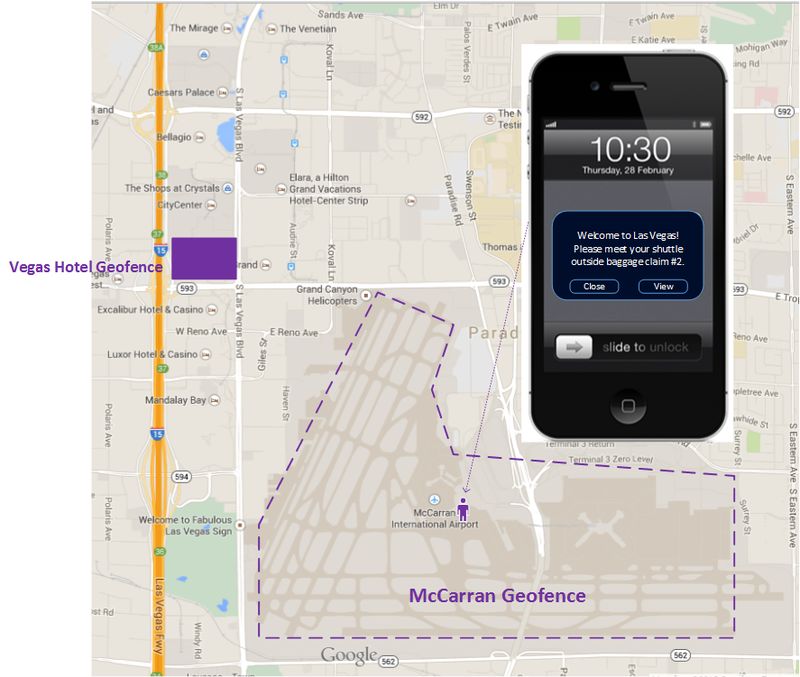
Geoconquesting
Geoconquesting is the ability to leverage geolocation and fencing to pursue those who are patronizing a competitor's location. This information may be used for direct customer engagement via their installed application or indirectly by providing information that can tailor how future marketing is done to sway the customer's future decisions as to where they spend their money and/or time. Let's assume that the "Vegas Hotel" highlighted above is running a strategic marketing campaign to capture more business on the south end of the strip. Geofences could be established around competitors properties for analytics purposes to help an organization better understand how much time their customers are spending on property versus at a competing site. Typically this can then be used to entice users to come back to their establishment.

Closing Thoughts
Geofencing is a very powerful component of context aware networking, however the engagements need to be used sparingly as there are many users who feel this type of engagement could be an invasion of privacy if they weren't expecting to receive messages. There are many use cases for the back end analytics enabled by geofencing from location enabled work flow automation for a mobile fleet to targeted interactions with customers to predicting whether or a patient might arrive for a doctors appointment or not and early adopters of this technology have a distinct competitive advantage versus those who do not have the same capabilities.
Quick Links
An Intro to the Contextually Aware Networking Blog Series (Published 12/28/2014)
Part I: Building a Contextually Aware Network: Beacons (Published 12/28/2014)
Part II: Building a Contextually Aware Network: Geolocation (Published 1/2/2015)
Part III: Building a Contextually Aware Network: Analytics (TBD-Mid Jan)
Part IV: Building a Contextually Aware Network: The Big Picture (TBD-Late Jan)
